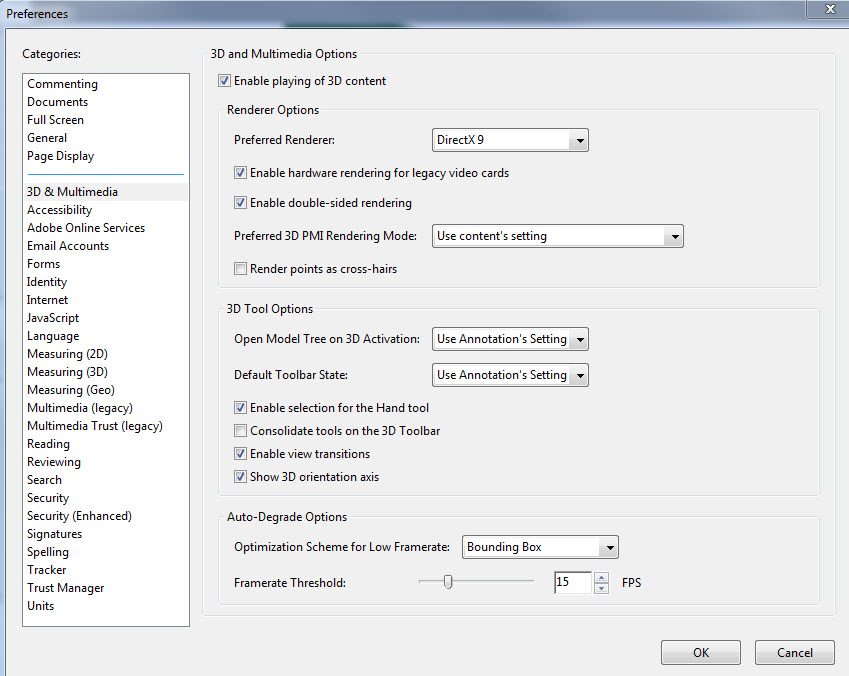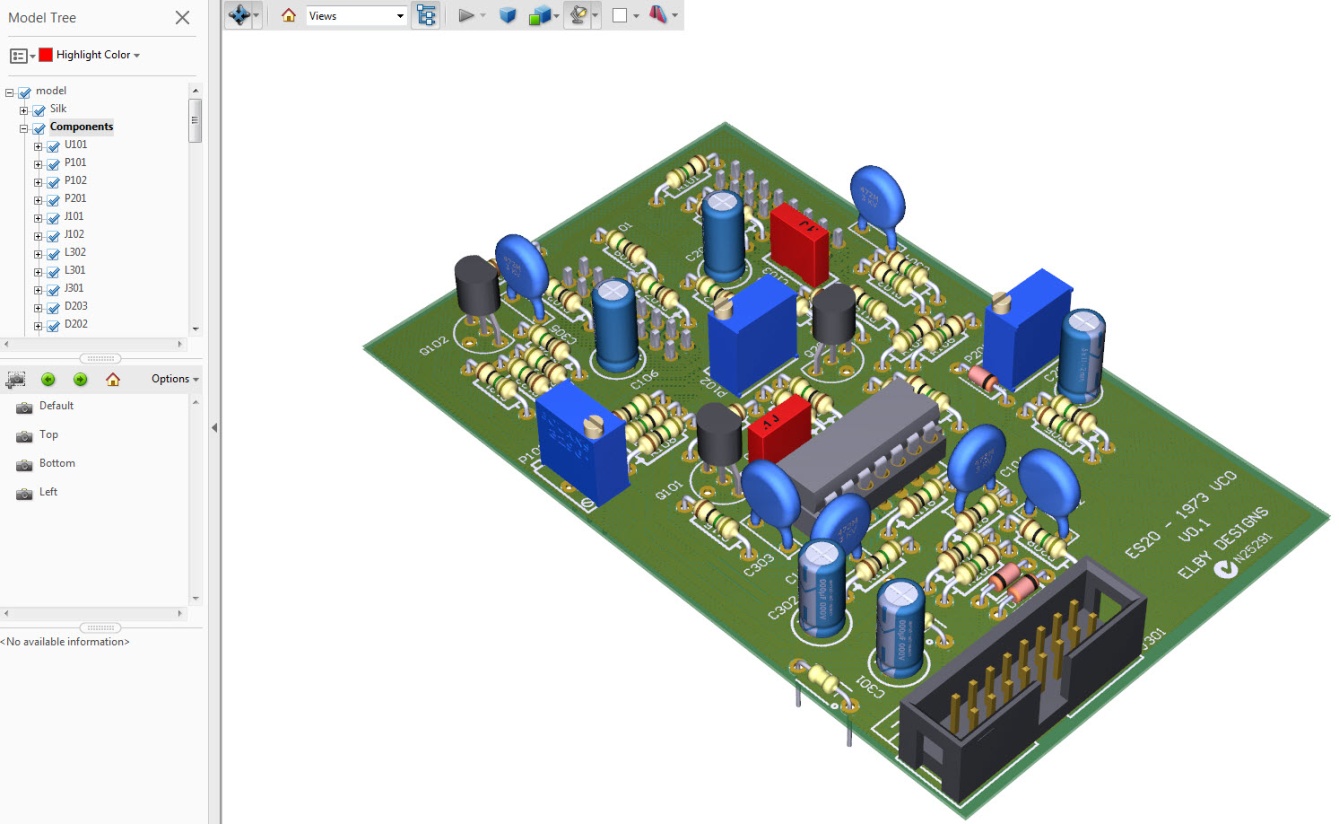To aid with construction of our kits we are introducing the use of 3D Models in to our build documentation. Each build document will have a link to one or more 3D PDF(*) file(s) that show the particular board indicated (**).
For each model you can select a component and hide or show it using the tickbox list on the left. This will allow you to quickly identify any component and determine its location and orientation on the board as well as visually identify a components physical appearance (***). The 3D model can be rotated in all axis by holding down the left-mouse button and moving the mouse, and zoomed in or out by holding the right-mouse button. The use of these 3D models is felt to offer many advantages to the builder over the more common approach of showing images of boards at various build stages. The 3D model allows you to build in any order you desire - you simply hide all the 'other' components. You can save copies of these intermediate stages for future reference if desired.
|
© Copyright 2000. All rights reserved. Revised: December 9, 2023