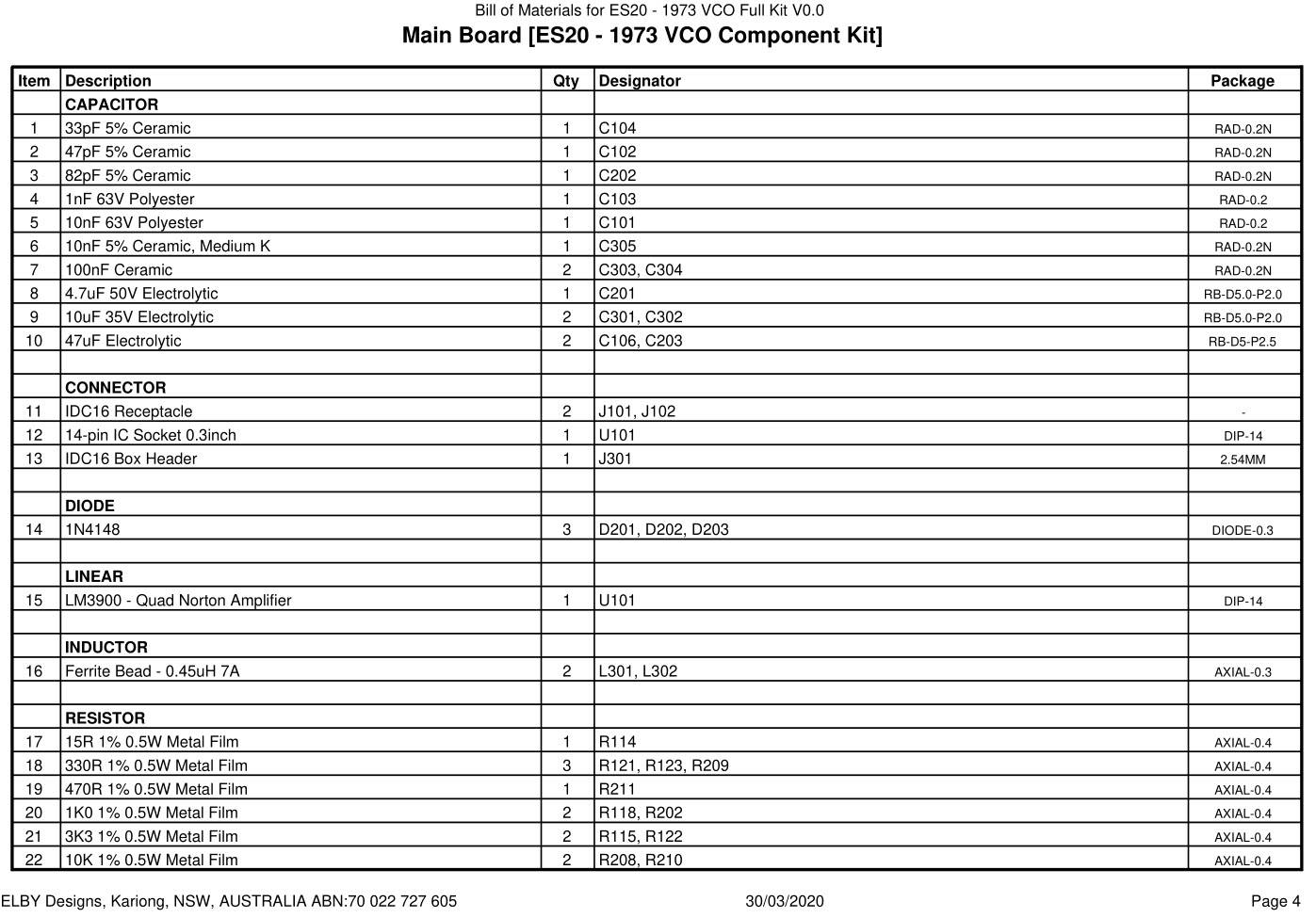The Bill Of Materials (BOM) is the master construction file and is, in theory, the only document required to build a product. The only additional information that is sometimes needed includes notes on specific assembly points, modification details and calibration procedures which are all usually included in the Build Guide for the product. A typical BOM can be seen here with an extract shown below
The BOM lists all items by component type (Capacitor, Diode, Resistor etc) and by numerical value within that category. On each line, which has only one component type/value, there is
In products comprising multiple PCBs (sometimes referred to as sub-assemblies), the BOM will list the parts for each PCB separately with the heading at the top of each page indicating which PCB is being worked on. In the above example which is a 3-PCB module, we are working on the MAIN BOARD. The sub-assemblies relate to the columns and these are numbered from left to right when viewed from the panel. The BOM for a Panther module is broken down in to sub-assemblies with each sub-assembly corresponding to a column in the module. The heading for each individual BOM will include the column number in the title at the top of the BOM. BOMS for some 3rd-party products such as those for older Ken Stone CGS family, do not have designators as the board itself has the component value printed on the board. In these cases it is important to refer to the current documentation for the latest notes regarding changes to component values. |
© Copyright 2000. All rights reserved. Revised: December 9, 2023