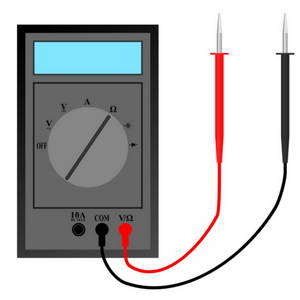
Calibration involves setting the noise generator bias current and then setting each of the noise output stages
to the desired output level and requires an oscilloscope.
-
Connect the scope to TP101 and adjust P101 for maximum signal
-
Monitor the White Noise output and adjust P102 for a nominal 8V p-p output
-
Monitor the Pink Noise output and adjust P201 for a nominal 8V p-p output
-
Connect the Violet output to an audio amplifier and adjust P301 (BLUE) and P302 (RED) for your
preferred mix
-
Monitor the Violet Noise output and adjust P303 for a nominal 8V p-p output
-
Monitor the Random Noise output and adjust P403 for a nominal 8V p-p output.
P401/P402 can be used to adjust the ‘RANDOM RATE’.
This completes calibration of the module.
If you are unable to set the White Noise level to 8V p-p then you may need to change the noise transistor
Q101. If the White Noise cannot be trimmed down to 8V p-p then, re-centre P102, adjust TP101 to bring the output level within range and then readjust P102 for the final level.
If you do not have a scope then connect an audio amplifier to the White Noise output (please be wary of the large signal level and high noise content and start your amplifier at minimum gain). Adjust TP101 for optimum noise level. Connect the amplifier to each of the module outputs in the sequence listed above and adjust the appropriate trimpot for similar sound levels.
NOTES
When installing the module in to your rack we recommend it be mounted at the far left nearest the side panel.
This will allow the side panel to provide additional screening to help reduce stray radiation.