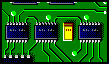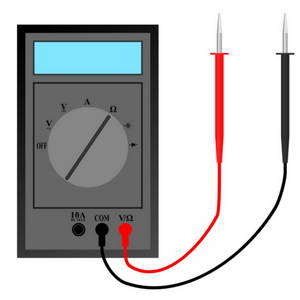Assembly of the ES35 is a little fiddly and requires a bit of dexterity. The instructions below are for a once through build but some builders may find it easier to handle the Jack Carrier sub-assemblies in smaller groups. This will require multiple removals of the front panel.
- Start by fitting the 9x LED mounts to the front panel
- Assemble the 18x Jack Carrier boards
- Assemble the 4x Buffer boards
- Mount the J101 surface-mount connector on to the TouchPad PCB being careful at all times not to mark the front of the PCB
- Fit all components to the ES35 PCB except for the Jack Carrier sub-assemblies and LEDs
- Fit 4x M3x12mm spacers using the 4x M3x6mm bolts for BUF1, BUF2, BUF3 and BUF4
- Install the 18x Jack Carrier sub-assemblies but do not solder
- Install 9x LEDs but do not solder
- Offer the ES35 assembly up to the front panel locating the jacks in to their respective holes
- Fit the TouchPad PCB ensuring that the TouchPad header mates properly with its mating receptacle on the ES35, and secure using the 2x M3x8mm socket screws
- Fit nuts to all of the jacks
- Flip the assembly over so that it is face down
- Feed each LED in to its respective lens mount and solder in to position
- Solder all the Jack sub-assemblies in to place
- Mount the 4x ES35 Buffer assemblies securing using 4x M3x6mm bolts
|