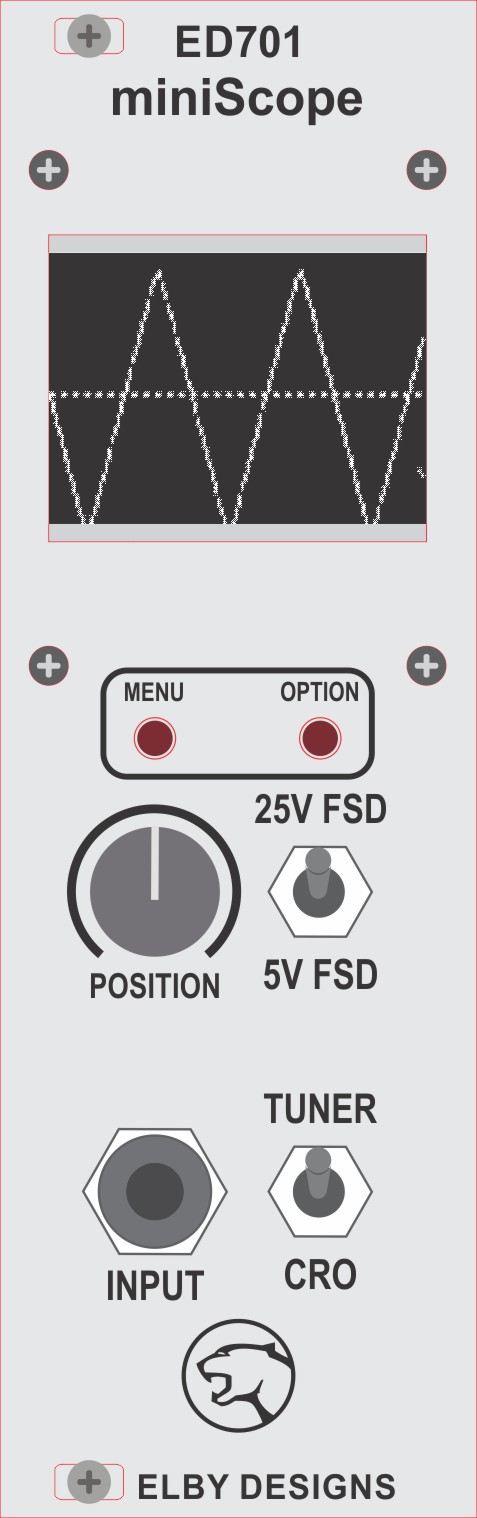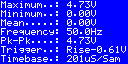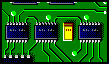The ED701 is a small utility module that provides the user with the ability to quickly visualise signals in their system. The ED701 has 3 display screens
The SCOPE screen shows the waveform for the [INPUT] signal and uses the full screen to provide maximum resolution of the signal image. The DATA screen shows electrical data for the signal including voltage range and frequency. The TUNER screen provides a useful tuning function that also includes the Note Name, nominal Octave and its Error from the nearest standard musical note based on MIDI. The MENU screen provides the user with a number of options for the settings of the ED701 that releate to the SCOPE & DATA screens. The [MENU] button is used to toggle through the 4 screens SCOPE -> DATA -> MENU ->TUNER. When in the MENU screen the [MENU] button will step through each of the settings (top to bottom) while the [OPTION] button allows the user to select from the options for each setting. Pressing the [MENU] button while displaying the last setting will exit the MENU MODE and take you to the next available display. The current firmware release adds a rolling-display option in the Timebase options. This setting is identified as [<1Hz] and is ideal for viewing sub 1Hz signals such as very slow LFO signals or outputs from CV control modules such as envelope generators. The TUNER MODE is currently bypassed when in the [<1Hz] mode. Latest firmware (only for V0.8 PCB and later) NB: Minimum input signal for frequency measurement is 0.6V pk-pk |
|
© Copyright 2000. All rights reserved. Revised: June 25, 2023